Digital Video ads give your brand the opportunity to promote engaging and authentic content through the use of targeted video advertising.
OTT/CTV Video Ads
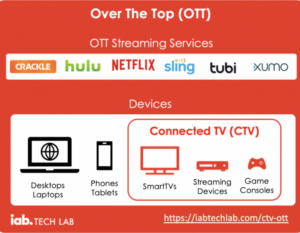
With OTT and CTV advertising, you can reach further than with traditional linear television. The audience is made up of a younger, more tech-savvy cord-cutting segment. The increase of OTT and CTV viewership provides more significant ways for you to engage at the perfect time with your target audience.
OTT (Over the Top)
Use OTT when it doesn’t matter which devices are included. For example, if you want to talk about “OTT services” (like Hulu or TubiTV), delivery to a particular device doesn’t matter. OTT is still a valid term that distinguishes premium television content from the vast world of online video where user-generated content is commonplace.
CTV (Connected Television)
Use CTV when you are specifically talking about Smart TVs and streaming devices that are attached to TVs. Mobile and desktop devices are not included under the term CTV.
Resolution Specifications

OTT / CTV Video Ad Specifications
- Length: 15, 30, and 60 seconds
- File Quality: 1080p (1920×1080)
- Preferred format: mp4 (h.264)
- Audio bit rate: 160 kbps or higher
- Video bit rate: 5.4 Mbps or higher
- Codec: H.264
- Dimensions: 1920x1200px or 1920x1080px
Dynamic Automotive OTT/CTV Ads
Dynamic advertising empowers businesses with continually updated ad creatives by dynamically generating the content of the video ad creative using data feeds from automotive dealership inventory sources.
Ad Specifications
- All ads are dynamically generated and do not require manual creation.
- Businesses may submit logos, colors, and taglines or sales messaging to be included.
- A script may also be required for the voiceover of the video. These are :30 to :60 in length, and should be formatted as MP3 files.
YouTube TrueView In-Stream Ads
How TrueView in-stream ads work:
TrueView in-stream ads run on videos served on YouTube or on a collection of sites and apps in the Google Display Network (GDN). These ads may run on YouTube videos that are embedded in other sites or apps. They can also appear on Android and iOS YouTube apps, m.youtube.com (on iPad and Android), and on connected TVs. According to data from Google, Brands advertising on YouTube often receive a 20% increase in traffic.
Viewers can choose to skip the video ad after 5 seconds. If they choose not to skip the video ad, the YouTube video view count will be incremented when the viewer watches 30 seconds of the video ad (or the duration if it’s shorter than 30 seconds) or engages with your video, whichever comes first.
Video interactions include clicks to visit your website, call-to-action overlays (CTAs), cards, and companion banners. If view counts on YouTube are a concern, it’s a good idea to make videos at least 12 seconds long. YouTube analytics doesn’t track views less than 10 seconds.
For this ad format, we won’t make any changes to the content of your video. You will need to provide one of the following:
- YouTube URL (preferred)
- A raw video file
Non-skippable in-stream video ads must be 15 seconds or less. There is no time limit for skippable TrueView in-stream video ads.
| Required / Optional | TrueView Auction | |
|---|---|---|
| Where ads appear | N/A | YouTube videos |
| Display Network videos, games, and apps | ||
| YouTube video URL | Required | The video must be uploaded to YouTube |
| Companion | Optional, YouTube or GDN | 300×60 JPG, static GIF, or PNG |
| 300×250 also available for GDN | ||
| 300×250 video wall will show on YouTube if no companion ad is provided. | ||
| 150 KB (50KB max for non-skippable video) | ||
| Display URL | Required | Required by AdWords UI. The domain will show on the live video. |
| Final URL | Required | The destination can be your website or YouTube video or channel. |
Uploading to YouTube:
When uploading a video for a TrueView ad, follow these specifications for the video file:
- File format: .MOV, .MPEG4, .AVI, .WMV, .MPEGPS, .FLV, 3GPP, or WebM
- Aspect ratio: 4:3 or 16:9
- Maximum file size: No maximum
- Video length: 15 seconds or less
- Must be hosted on YouTube
- Must be public or unlisted
Previously Uploaded Videos:
If you use a previously uploaded YouTube video, the formatting of your video must meet these requirements:
- Embedding: The video must allow embedding.
- Privacy settings: The video can be public or unlisted, but cannot be private.
- File format: AVI, ASF, Quicktime, Windows Media, MP4, or MPEG
- Preferred video codec: H.264, MPEG-2, or MPEG-4
- Preferred audio codec: MP3 or AAC
- Resolution: 640×360 (16:9) or 480×360 (4:3) recommended
- Frame rate: 30 FPS
- Aspect ratio: Native aspect ratio without letter-boxing (examples: 4:3, 16:9)
- Maximum file size: 1 GB
- Click-throughs: A third-party click redirect or click command is acceptable.
- In-stream video 300×60 companion banner display ad (optional): Dimensions: 300×60 pixels
- File format: JPG, static GIF, or PNG
- Maximum file size: 150 KB (50KB max for non-skippable video)
- Rich media: Not acceptable for this ad unit (no audio)
Note: All Youtube video ads have the same basic specifications. The only difference is the length of the specific videos.
- Skippable video ads: This YouTube ad type is played before, during, or after the content and becomes skippable after 5 seconds. This ad format is the only one allowing advertisers to monetize views from any viewing device.
- Non-skippable video ads: max length is 15-20 seconds( 30 seconds in some areas) This YouTube ad type is played before the content and users must watch full 15 seconds (can also be added during or after the video). However, views from TVs or game consoles don’t count toward a monetizable view.
- Mid-roll video ads: minimum length is 30 seconds. This YouTube ad type is played mid-view (like TV commercials) and is only available for content longer than 10 minutes. Ads are added either manually or automatically and again, views from TV or game consoles don’t count toward a monetizable view. Mid-rolls can be skippable, but users must watch 30 seconds or the entire ad (whichever is shorter).
- Bumper video ads: max length is 6 seconds. This YouTube ad type is played before the content. It’s a small 6-second video ad that cannot be skipped, which is usually optimized for mobile views.
YouTube TrueView Ad Content Requirements
Playing time and user interaction
- Non-skippable in-stream ads must be 15 seconds or less. Depending on the country or region in which you want to show your in-stream ad, the video can be up to 20 seconds long.
- There is no time limit for skippable TrueView in-stream video ads.
- The static image overlay will appear within the bottom portion of the video.
Graphical layout
- Ads must take up the entire space of the image size you’ve chosen, and they can’t appear sideways or upside down. Ads can’t be segmented, contain multiple copies of itself within the ad, or appear to be more than one ad.
Video Pre, Post, and Mid-Roll Ads (Non-YouTube)
Pre-Roll video ads are ads, typically in video format, that interrupt streaming video content much like a TV commercial. They can play before (pre-roll), during (mid-roll), or after (post-roll) the streaming content. In its most basic format, the ad plays for a prescribed amount of time before it ends and the player resumes regular operation.
Video Pre/Post/Mid-Roll Ad Specifications
- File type: MP4, FLV, WEBM, MOV, MPG, MPEG
- Video dimensions: Minimum height of 144px
- Aspect ratio: 16:9 or 4:3
- Max file upload size: 200mb
- Standard length: 15 – 30 seconds
- Max file upload length: 60 seconds